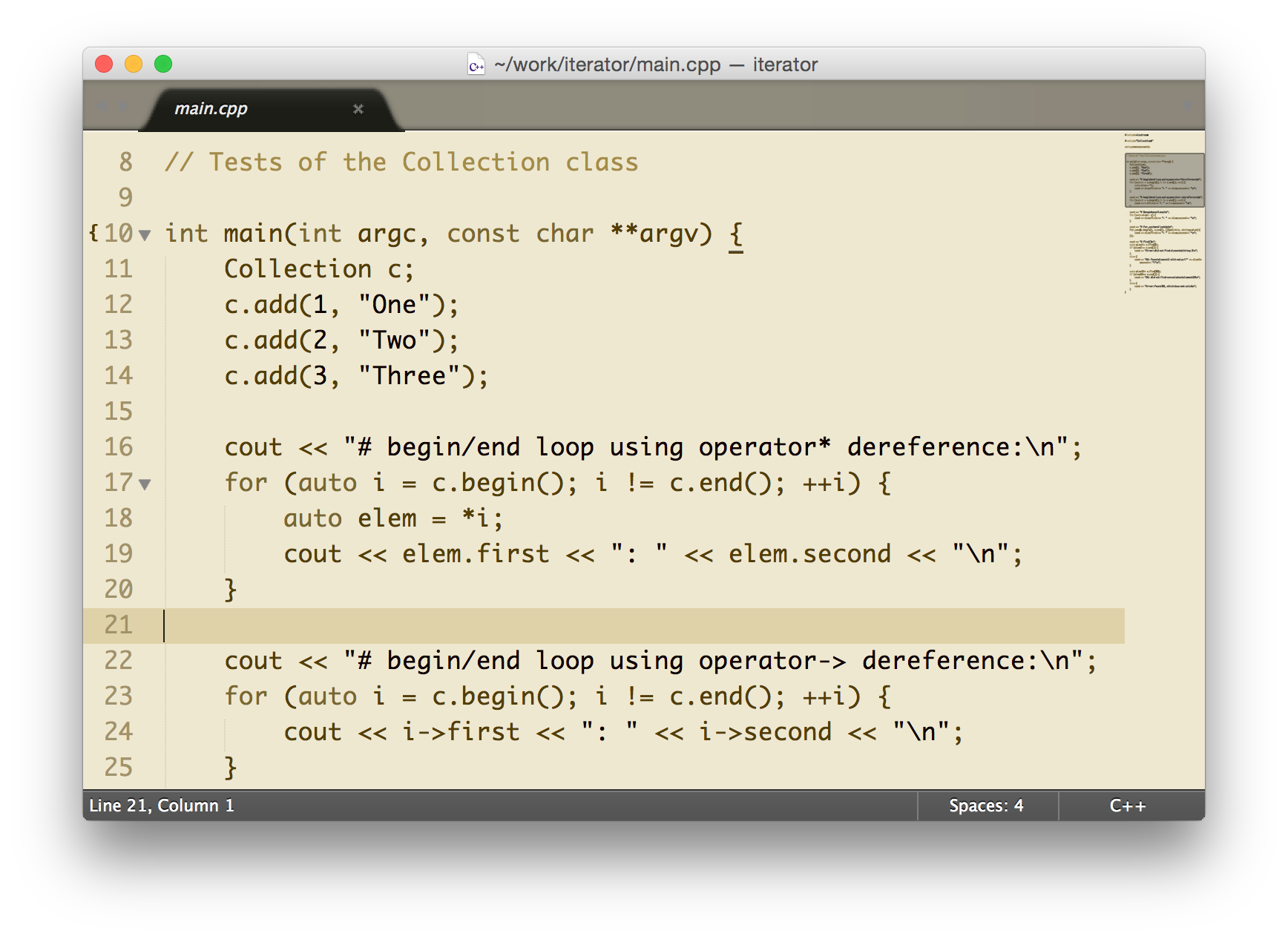These are Sublime Text-compatible color themes based upon the themes described in Monochrome Color Themes for Xcode.
Installation
The easiest way to install the color schemes is by using Package Control. Install Package Control, and then install the Monochrome Color Schemes package.
To clone this repository to the location of Sublime Text packages, do the following:
cd "~/Library/Application Support/Sublime Text 3/Packages"
git clone https://github.com/kristopherjohnson/MonochromeSublimeText.git MonochromeThen choose one of the themes from the Sublime Text → Preferences → Color Scheme → Monochrome submenu.
Amber
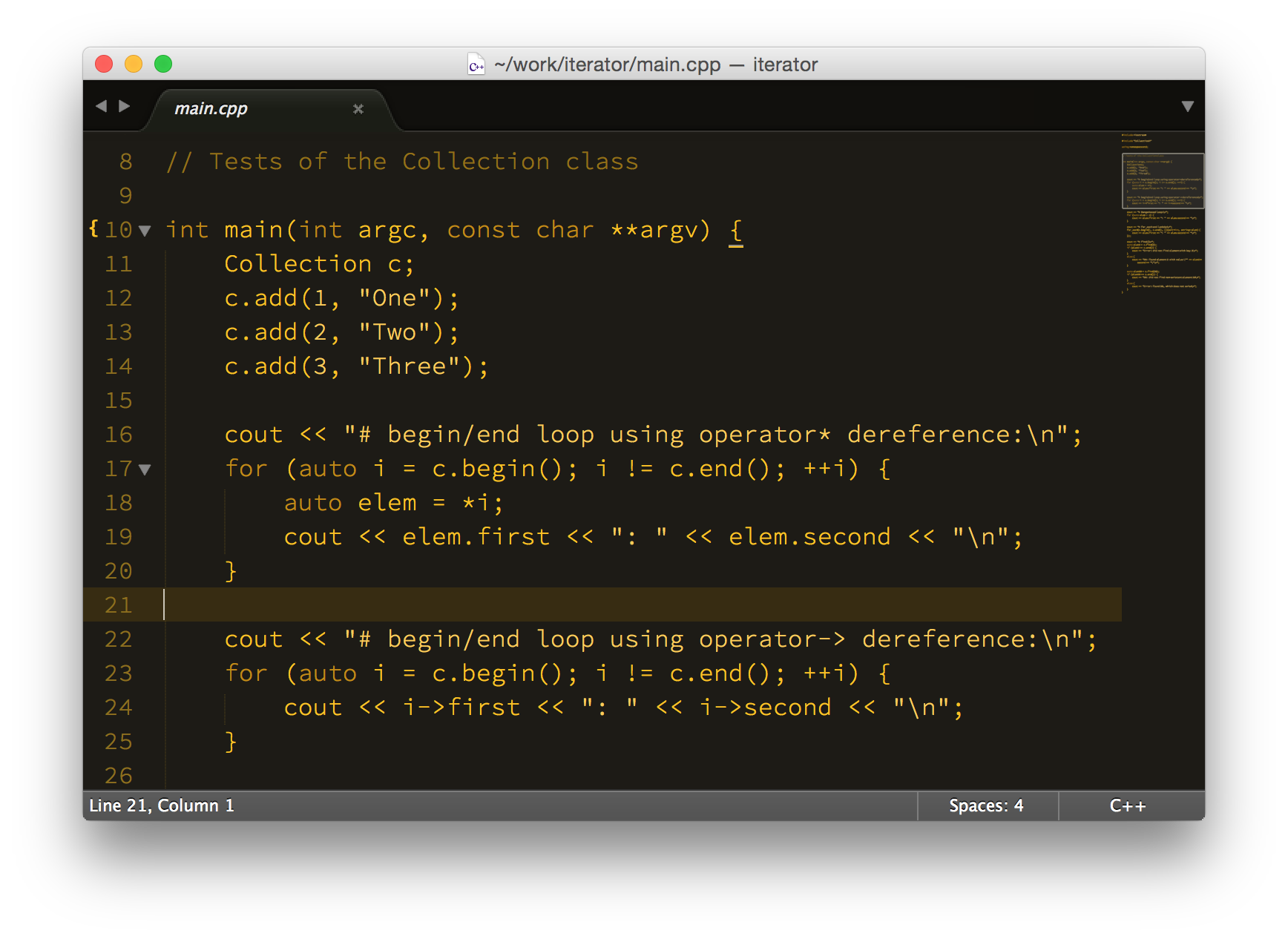
Green
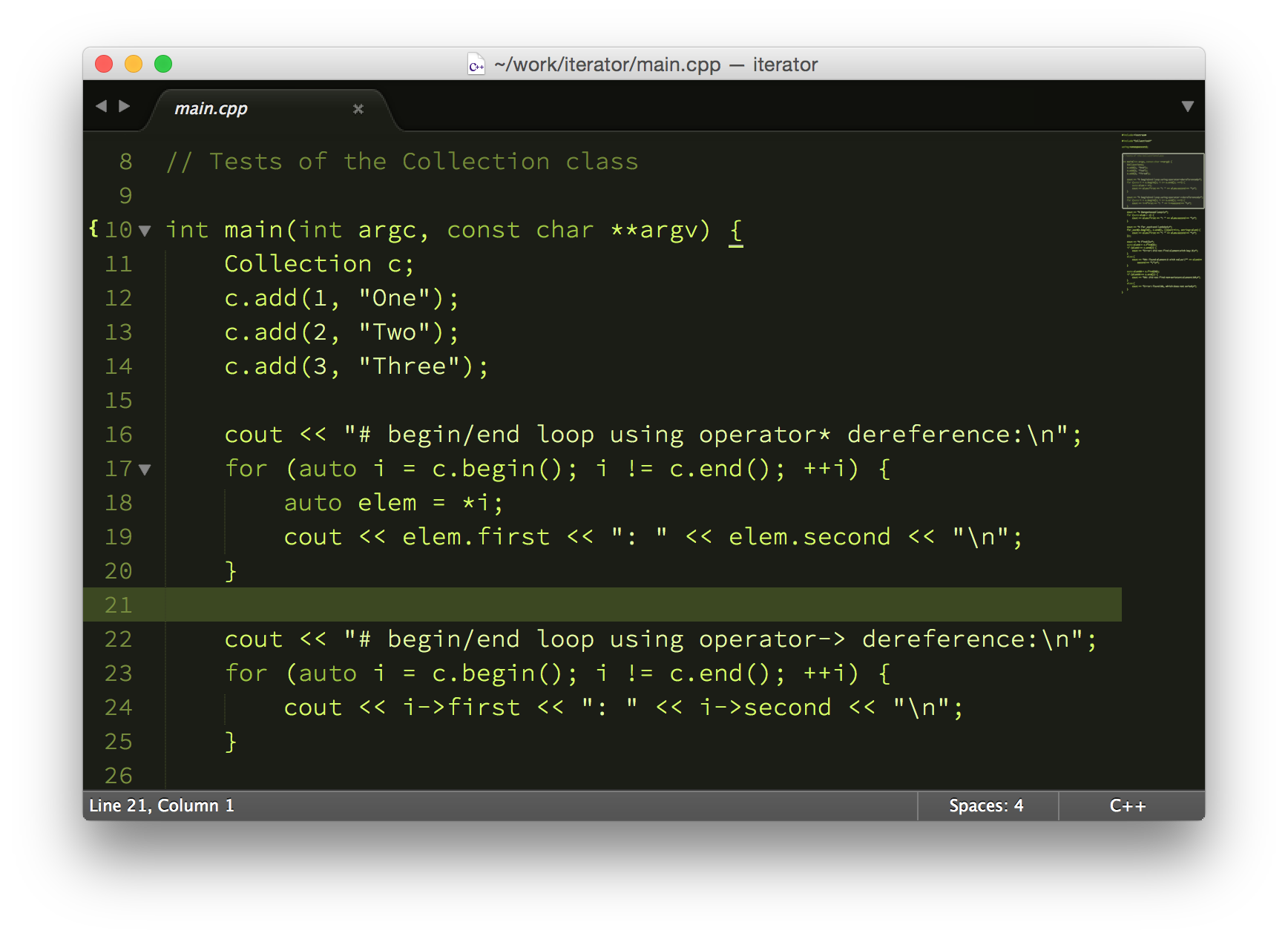
Blue
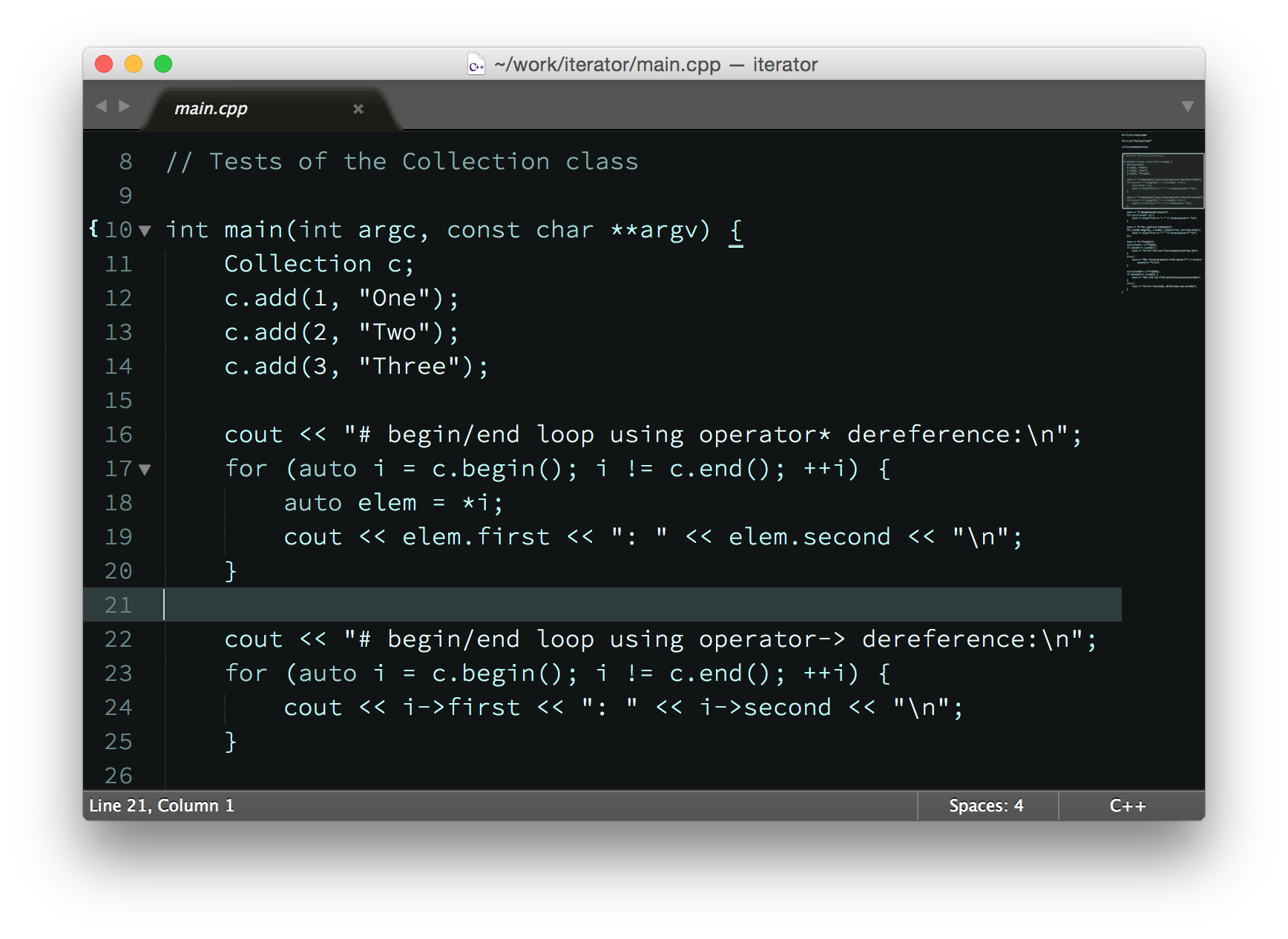
Blueprint
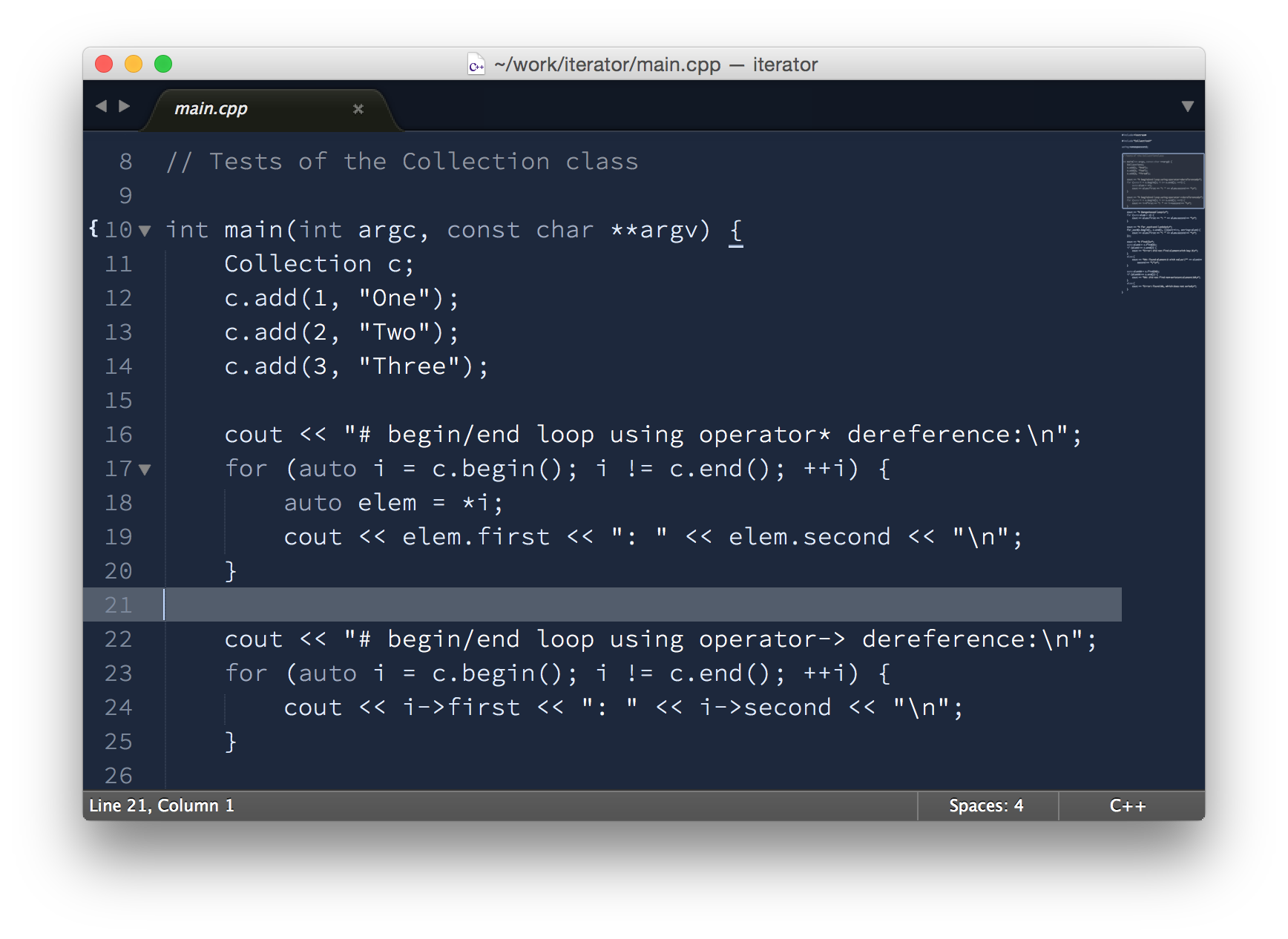
daVinci